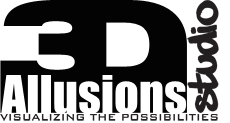Archviz Photoshop Post-Production
Creating compelling architectural renderings in Photoshop involves a combination of techniques to enhance and polish your images. Here are some tips and techniques that can help you achieve professional-looking results:
High-Quality Base Image:
- Start with a high-resolution and well-exposed base image. Ensure that your initial rendering is of high quality before moving on to post-processing.
Color Correction:
- Adjust the overall color balance to achieve a realistic and visually pleasing result. Use adjustment layers such as Curves, Levels, and Color Balance.
Contrast and Brightness:
- Enhance the contrast and brightness to make the image more visually striking. Adjust the Shadows/Highlights or use Curves to fine-tune.
Selective Color Adjustments:
- Use selective color adjustments to target specific tones in your image. This can help emphasize certain features or correct color discrepancies.
Sharpening:
- Apply sharpening to improve the clarity of details in your rendering. Use the Unsharp Mask or Smart Sharpen filters, but be cautious not to over-sharpen.
Perspective Correction:
- Correct any perspective distortions using the Perspective Crop tool or the Transform function. This ensures that lines are straight and perspectives are accurate.
Remove Distractions:
- Remove unwanted elements or distractions from the image. The Clone Stamp tool or Content-Aware Fill can be handy for this.
Enhance Lighting:
- Use Dodge and Burn tools to enhance lighting and emphasize certain areas of the image. This can add depth and drama to your rendering.
Add Sky and Environment:
- Replace a dull or overcast sky with a more visually appealing one. Ensure that the new sky complements the lighting in your scene. Incorporate environmental elements if needed.
Texture and Detail Enhancement:
- Bring out textures and details in the image using techniques like texture overlays or high-pass filtering. This can add a tactile quality to your rendering.
Depth of Field Effect:
- Simulate depth of field by applying a blur to the background or foreground elements. This can help draw attention to the main focal point.
Add People and Scale Figures:
- Integrate people into your scene to provide a sense of scale. Adjust their colors and shadows to match the overall lighting.
Custom Brushes for Landscaping:
- Use custom brushes to add realistic vegetation or landscaping details. This can enhance the overall ambiance of the architectural scene.
Consistent Style:
- Maintain a consistent style throughout your rendering. Pay attention to color schemes, lighting, and overall aesthetics to create a cohesive and professional look.
Always remember to work non-destructively by using adjustment layers and masks. Experiment with different techniques, and consider seeking inspiration from other architectural visualizations to refine your own style.