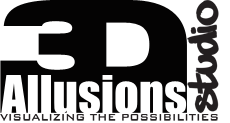AI Generated Architectural Rendering

Can AI Really Render Architecture? A Closer Look at AI-Generated Visualization
Written by Humans, with a Little Help from AI
By now, most of us have dabbled with it. From chatbots and image generators to AI plugins tucked into our favorite design tools, artificial intelligence is everywhere—and the architectural visualization world is no exception.
AI has been billed as everything from a creative revolution to a full-blown existential threat. The reality, however, is a bit less dramatic (for now). Today’s AI systems primarily operate on two foundational mechanics: translation and prediction. With access to vast datasets and high-speed processing, they produce results that feel intelligent—but the jury is still out on whether they exhibit anything resembling true creativity or independent thought.
Still, the ways AI is being applied in architectural rendering are nothing short of impressive. Let’s explore how these tools are being used today, what they’re good at, and where the line between human creativity and machine logic still matters.
How AI Is Used in Architectural Rendering
1. Procedural Modeling
AI and procedural generation techniques can build architectural forms and environments based on predefined rules or learned patterns. Need variations of a façade, randomized urban masses, or topography-specific landscaping? AI can quickly generate multiple iterations, helping to streamline early design visualization.
This accelerates the modeling process—particularly useful during conceptual phases or massing studies.
2. Style Transfer
AI can apply visual styles from one image onto another—a process called style transfer. For architectural rendering, this allows artists to quickly test how a design might look with different architectural aesthetics, lighting moods, or even emulate famous architects’ visual styles.
While it's more of a visual experiment than a precise design tool, it’s a useful creative prompt for fast-paced ideation.
3. AI-Enhanced Material Texturing
AI models trained on real-world materials can generate hyperrealistic textures, often interpolating missing details or enhancing procedural maps. Whether simulating aged concrete, wood grain variation, or reflective surfaces, AI can improve the material realism in your scenes with minimal manual tweaking.
This is particularly helpful in detail-heavy renderings where material accuracy sells the image.
4. Lighting and Environmental Simulation
AI can simulate and optimize natural and artificial lighting conditions, adjusting shadows, reflections, and even seasonal light behavior. These tools can automatically generate realistic global illumination, sun studies, and atmosphere matching without lengthy render tests.
It's especially effective for quick client previews or early-stage render adjustments.
5. Automated Post-Processing
From denoising and upscaling to adding depth-of-field, bloom, or chromatic aberration, AI-based postprocessing tools are advancing fast. These can automate repetitive tasks that once required heavy Photoshop work, enhancing final output with minimal time investment.
While it doesn't replace artistic judgment, it can polish images faster and with greater consistency.
6. Interactive Design Exploration
AI now powers tools that allow designers to generate multiple variations of a scene by changing simple parameters like material types, lighting styles, or even massing layouts. These real-time iterations help architects explore design options without having to fully rebuild scenes or rerun lengthy render jobs.
This makes AI an efficient co-pilot in early decision-making—not a driver, but definitely a helpful navigator.
Where AI Stops—and Human Design Takes Over
Despite all the advancements, AI doesn't design with intent. It doesn't understand your client’s brief, your site constraints, or your cultural vision. That’s where you, the architect or designer, remain essential.
At 3DAStudio™, we’ve built our process around this idea with our proprietary CAHD™ (Computer Aided Human Designed) methodology. CAHD™ integrates selective AI tools—like smart postproduction filters, lighting suggestions, and procedural modeling aids—into a workflow that’s still governed by human artistry, interpretation, and vision.
In our pipeline, AI is an assistant—not the author. It helps automate the tedious or repetitive, but never substitutes the creative decisions that make each visualization project unique.
Final Thoughts: The Tools Are Evolving—But So Are We
So, is AI taking over architectural rendering? Not exactly. It's evolving as a powerful support system—fast, efficient, and yes, sometimes impressive. But what it generates is based on what it’s been fed. The originality still lies in how you direct, refine, and present those outputs.
And in case you're wondering... yes, parts of this article were generated with the help of AI. You could say it was AI writing about itself. But every edit, tone shift, and creative choice was made by the humans here at 3DAS™.
Gotcha!!!
Want to see how we blend human creativity with AI-driven support? Let us show you what CAHD™ looks like in action.
3DAStudio™ — Visualizing Possibilities™. Powered by Imagination.